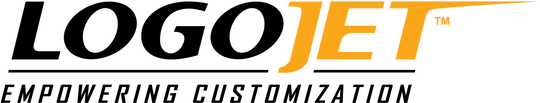Black print tray for thick acrylic pieces and UV light reflection illustrated during printing process
Key Challenge in UV Printing: Media Reflection
UV printing's effectiveness heavily depends on the print head's condition. A crucial yet often overlooked challenge is managing media reflection, which not only compromises print quality but can also shorten print head lifespan. This article delves into strategies for mitigating reflection in UV printing and preserving print head longevity.
Understanding Reflection in UV Printing
Media reflection happens when UV light reflects off the substrate and back onto the print head, causing premature ink curing and clogging nozzles, thereby harming the print head.
Tips for Avoiding Reflection
1. Choose the Right Substrate:
- Some media come pre-treated with a coating that reduces reflectivity; consider these for replacing high-gloss applications. Opt for non-glossy, matte, or specially coated substrates that minimize reflectivity (for example, brushed over polished/glossy).
- Generally thick clear acrylic, glass, chrome, mirrored and shiny materials can pose reflection. Flat materials can print well if you take careful measures like:
a. Keep the distance from the head to product relatively close, no more than 2mm.
b. If working with a tapered bottle like a 30oz with a bevel in the middle, make sure the tapered side is facing away from the UV lamp angle
- Crystal blocks and awards that have beveled edges are the most likely to cause reflection during the printing process. Mask reflective areas to avoid reflection (refer to section #3 below).
2. Optimize Your Printer Settings:
- Adjust the UV lamp power settings to ensure proper curing without excessive intensity that could contribute to reflection. Dimming the UV lamp to 75% is a good starting point and can be adjusted accordingly.
- In some custom cases with high volume printing, an advanced technical support rep at LogoJET can change the ink order of your printer to move the ink heads further away from the lamp. This is possible if you give up the last print head on your printer which is clear gloss.
3. Implement Proper Shielding:
- Use physical barriers or modifications to the printer to shield the print head from reflected UV light. The photos illustrated here show printing onto a crystal with beveled edges with no masking. Instead of the droplets going down onto the substrate, ink cures at the edge of the print head due to reflection. While this may be recovered if detected early on, it can also simply be avoided.
Video shows difference of reflection on white vs. black substrate.
Here are some suggestions to mask reflective areas:
- Apply a cover to areas that may reflect like beveled edges on crystal. You can use painters’ tape because it’s easy to apply across bevels and remove easily without leaving residues. You can also use a water-based marker to mask off points that have small corners or curves and simply wipe it off with a wet microfiber cloth when done.
- Printing on a black base will help reduce reflection from clear materials. Apply a black matted construction paper or vinyl as a base or, LogoJET’s new Multimat is black and can serve as a good base.
- If printing on a clear cup, insert matte black paper to avoid reflection. Refer to video here.
- Avoid making your own print trays out of stainless steel/metals or clear materials, or simply coat them matte black to reduce reflection from media during UV printing process.
- Craft custom jigs tailored to your specific printing tasks. These jigs can be designed to level the printing surface with the product, ensuring a flush fit. This minimizes the distance between the print head and the substrate, significantly reducing the chance of reflection.
- Focus on exposing only the area to be printed, effectively shielding the rest of the product from direct UV light exposure. This targeted approach not only minimizes reflection but also enhances the precision and quality of the print.
- Keep the print heads clean to remove any partially cured ink resulting from reflected UV light. Some printers have auto head cleaning programmed every few hours. With LogoJET’s standard ink delivery system this function is turned off and not normally needed, however administering head cleaning commands between several runs can be preventative.
- Having the right cleaning solutions to auto recover clogs is key, refer to LogoJET flush solutions.
- Frequently perform nozzle checks in between runs for ink clog prevention and awareness on how the reflective material is performing with UV lamp exposure.
- When in doubt, start small with one at a time before you take advantage of full bed runs
- Establish a consistent maintenance schedule to clean and inspect print heads and UV lamps. Refer to R-series maintenance schedule and instructions.
2. Use Quality Inks:
- Invest in high-quality inks that are less prone to premature curing and are specifically designed for your printer's capabilities.
- Use your printer manufacturer’s ink because, not only is it profiled, but in most cases, supported. LogoJET’s R-series printers come armed with a 3 year warranty which includes print head coverage if manufacturer ink is used.
3. Train Your Team:
- Ensure that operators are knowledgeable about the risks of reflection and how to mitigate them.
4. Monitor Print Quality:
- Regularly check print outputs for signs of reflection issues, such as uneven curing, to address problems before they affect the print head. If you are printing reflective materials do not just walk away from the job, watch it to see if any immediate color drop occurs, and stop the job to perform your normal nozzle check and head maintenance.
Conclusion