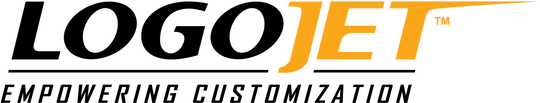While UV LED printing is a robust technology, it is indeed susceptible to certain environmental conditions, particularly extreme temperatures and humidity. We will focus on these two conditions, although others such as dust or contamination can also cause problems.
Temperature
UV LED printers, like many pieces of sophisticated equipment, perform optimally in a controlled environment. They are typically designed to work best at room temperature, around 20-25°C (68-77°F).
Problems: When the ambient temperature is too high, it can lead to over-heating of the printer components, including the UV LEDs themselves, potentially reducing their lifespan and efficiency. In addition, it can cause the ink viscosity to decrease, leading to issues with droplet formation, which can reduce print quality and even cause printhead clogging. Conversely, if the temperature is too low, the ink can become more viscous and may not be able to jet properly from the printhead.
Solutions: To mitigate these issues, it's important to maintain a stable, room temperature environment. This may involve using air conditioning systems during hot weather, or heaters during colder conditions. Ensure that the printers are not placed near heat-producing equipment or in direct sunlight. Regular maintenance and cooling periods can also help to prevent overheating of the printer components.
Humidity
Humidity refers to the amount of moisture present in the air, and it can significantly affect the performance of UV LED printers. The ideal relative humidity (RH) for most printing environments is between 35% and 70%.
Problems: If the environment is too humid, it can lead to issues such as ink smudging, as the ink may not dry properly or quickly enough on the substrate. In addition, high humidity can cause condensation in the printer, potentially damaging electronic components. On the other hand, an environment that is too dry can cause static electricity issues, which can affect ink droplet placement, leading to poor print quality.
Solutions: A controlled HVAC system (Heating, Ventilation, and Air Conditioning) can help to maintain an ideal level of humidity in the printing room. Dehumidifiers can be used to reduce excessive moisture in the air, while humidifiers can be used in particularly dry conditions. Anti-static measures, like installing anti-static bars or using ionized air blowers, can also be used to mitigate static electricity problems. Others include using a static bar or brush, also, Novus Plastic cleaners to be applied to the surface before printing.
Lastly, please note that it's essential to conduct regular printer maintenance to ensure it's functioning optimally. This can include cleaning the printhead nozzles, checking the UV LED system, and replacing components as necessary. Following these recommendations will help to maintain the quality of your prints and the longevity of your printer, even under challenging environmental conditions.
Evidence of environmental print issues and tips to fix them:
BANDING
■ Missing nozzles, not firing out.
■ Nozzle check may be good but, in most cases not, and it may look wavy or fuzzy.
■ Lines visible in imprint, especially in white ink layer.
■ Colors not fully covering the imprint area.
HOW TO FIX BANDING
1. Always use the nozzle check imprints to validate printer condition.
2. If any missing nozzles, disconnect the ink bag that needs attention and agitate the ink bag for 15 seconds and reconnect.
3. Run a head clean function to get a better nozzle check print. If no nozzle improvement after 2-3 head cleans, proceed to next step.
4. Apply the UV Cleaning Solution generously onto a microfiber cloth, then place it underneath the bottom of print head where missing nozzles are for 10 minutes. This is the gentle print head soaking procedure to attempt to break down any ink clogs at the surface of the print head.
5. Run a head clean function again and test if any nozzle improvement.
6. If there is no improvement, repeat the print head bottom soaking procedure again.
REMINDERS
■ Dampers should be replaced every 12 months to maintain good ink flow - check the last time it was replaced.
■ Cap tops should be replaced every 6 months as the rubber gasket that creates a seal to the print head can lose its elasticity and print head cleanings may not be as effective. If you experience a trend of having to perform more than 3 head cleanings per day this is a sign of wear. Proactive replacements can save you ink.
OVERSPRAY
■ Ink mist around edge of imprints.
■ Colors bleed into one another.
■ Ink mist on printer parts, like carriage, rail or UV lamp.
■ Ink building up at the bottom of the print heads, eventually clogging or misfiring the nozzles.
HOW TO FIX OVERSPRAY
1. Always use the nozzle check imprints to validate printer condition.
2. Adjust the environmental conditions to get closer to the recommended operating range. This may include leaving the air conditioner on overnight one day to allow the printer and ink to settle down to the right temperature and humidity conditions before trying to print again.
a. Add a humidifier or dehumidifier if needed to normalize to recommended conditions.
b. In small offices, you can add a fan to promote air flow to cool temperatures down in a pinch. Ensure it is not within 10 feet of printer and in the direction of the printer, as it can affect print quality and how the nozzles spray straight down.
3. Increase the maintenance frequency due to the environmental conditions.
4. Agitate the ink bag to ensure the consistency in the bag is stable.
REMINDERS
■ Check the distance between the product and print head. It should be close - no more than 2mm away from substrate.
■ When maintenance is performed pay attention to make sure that underneaththe print head is clean and nothing is dragging.
INK LEAKING
■ Viscosity of ink thins out and leaks out of the bottom of the print heads.
■ Random droplets of ink on products.
■ The ink is running out of the nozzles faster than it should be, causing ink starvation.
■ Color channels disappear during print job.
HOW TO FIX INK LEAKING
1. Adjust the environmental conditions to get closer to the recommended operating range. This may include leaving the air conditioner on overnight one day to allow the printer and ink to settle down to the right temperature and humidity conditions before trying to print again.
2. Check all connections from the ink bag, down to the damper connected to head post. Review the last time tubing and dampers were replaced. Refer to recommended schedule below.
INK ADHESION
■ Humidity creates a barrier that prevents ink from bonding with the surface of the product.
■ Heat from shipping conditions causes ink to lift or bubble.
■ Sudden change in imprint durability
■ Surface tension of product changes due to temperature, affecting adhesion of the ink.
HOW TO FIX INK ADHESION ISSUES DUE TO ENVIRONMENTAL CONDITIONS
1. Implement new pretreatment procedures for the materials, like cleaning with Isopropyl Alcohol or applying adhesion promoters.
2. Slow down print speeds (try unidirectional or higher print resolution) to allow more UV cure time.
3. Decrease the amount of white ink being laid down.
4. Consider plasma treating of surfaces to charge the surface energy to an acceptable and consistent range
5. If ink is bubbling or lifting during high heat shipping conditions, consider adding silicone gel packs to shipments.
PRO TIPS
■ If high quality print resolution is not as important, try switching the dot size from SML to ML (middle large) or L (large) dot to allow the droplets to fall down further. This may vary color output.
■ Monitor your daily temperatures by having a Hygrometer next to the printer and have a greater awareness each day of how operating temperatures fluctuate.
■ In some cases, after checking all basic troubleshooting steps, the most effective way to resolve temperature conditions may involve changing the print head voltage configuration to jet the ink out faster than the standard configuration. Contact our Technical Support department to adjust the printer configuration to match the extreme conditions. Keep in mind that printing results cannot be warrantied when operating outside our recommendations.
RECOMMENDED CONSUMABLE PARTS REPLACEMENT SCHEDULE